I was working for Domain controller upgrade from 2008 R2 to 2012 R2 after introducing the new 2012 ADC DCDIAG shows the below error messages and the error may happens active Directory domains not prepared Active Directory for read only domain controllers with "adprep /rodcprep" but my case DC build went without any error and haven't executed the command.
After referring some articles, this is related AD replication permission and domain controller don't have permission to do the "replication directory changes" because of AD preparation issue.......
ADPREP issues reference: https://docs.microsoft.com/en-us/previous-versions/windows/it-pro/windows-server-2008-R2-and-2008/cc754463(v=ws.10)?redirectedfrom=MSDN
We have to manually give the permission to fix the errors.
DCDIAG output:
1. Error NT AUTHORITY\ENTERPRISE DOMAIN CONTROLLERS doesn't have Replicating Directory Changes In Filtered Set
Starting test: MachineAccount
......................... DC1 passed test MachineAccount
Starting test: NCSecDesc
Error NT AUTHORITY\ENTERPRISE DOMAIN
CONTROLLERS doesn't have
Replicating Directory Changes In
Filtered Set
access rights for the naming context:
DC=ForestDnsZones,DC=test,DC=local
Error NT AUTHORITY\ENTERPRISE DOMAIN
CONTROLLERS doesn't have
Replicating Directory Changes In
Filtered Set
access rights for the naming context:
DC=DomainDnsZones,DC=test,DC=local
......................... DC1 failed test NCSecDesc
Starting test: NetLogons
......................... DC1 passed test NetLogons
......................... DC1 passed test MachineAccount
Starting test: NCSecDesc
Error NT AUTHORITY\ENTERPRISE DOMAIN CONTROLLERS doesn't have
Replicating Directory Changes All
access rights for the naming context:
DC=ForestDnsZones,DC=test,DC=local
Error NT AUTHORITY\ENTERPRISE DOMAIN CONTROLLERS doesn't have
Replicating Directory Changes All
access rights for the naming context:
DC=DomainDnsZones,DC=test,DC=local
......................... DC1 failed test NCSecDesc
Starting test: NetLogons
Solution:
- Go to ADSIEDIT.msc and Connect the connecting point: DC=ForestDnsZoones,DC=xxxxx,DC=xxxxx
- On DC=ForestDnsZoones,DC=xxxxx,DC=xxxxx right click and select Properties.
- On the Window select Security tab then select Advanced button
- Select Enterprise Domain Controllers --> Replicating Directory Changes and click on Edit
- Then select check box "Allow checkbox to Replicating Directory Changes In Filter Set" and Apply to "This object and all descendant objects"
- And, also select "Apply these permissions to objects and/or containers within this container only"
Follow the below in Windows 2012 or later OS versions:
I hope this may helps....!

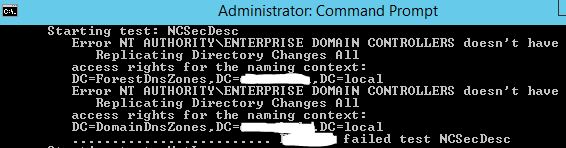










No comments:
Post a Comment