Internet Explorer classified websites security zones, Internet Explorer has 4 security zones, numbered 1-4, and these are used by this policy setting to associate sites to zones. This security zones provides a different level of security in IE. Internet explorer block the websites functionality due to this, to avoid this we can add websites in to specific zones and it controls the level of security for the website.
(1) Intranet zone
(2) Trusted Sites zone
(3) Internet zone
(4) Restricted Sites zone.
How to add trusted sites in internet explorer: Windows offers below methods to add trusted sites.,
Manually add trusted sites in Internet explorer - this option will not be work if these settings are managed by group policy.
Internet explorer -> Internet Options -> Security tab -> Trusted Sites -> Add the websites to the zone.
Add trusted sites via Registry (this can be achieved via scripts)
In windows, most of the settings resides on registry. We can use the same to update trusted sites, best practice to go with HKEY_CURRENT_USER.
HKEY_CURRENT_USER\Software\Policies\Microsoft\Windows\CurrentVersion\Internet Settings\ZoneMapKey
KEY_LOCAL_MACHINE\Software\Policies\Microsoft\Windows\CurrentVersion\Internet Settings\ZoneMapKey
Add trusted sites via Group policy
User Configuration -> Administrative Templates -> Windows Components -> Internet Explorer -> Internet Control Panel -> Security Page -> Site to Zone Assignment List

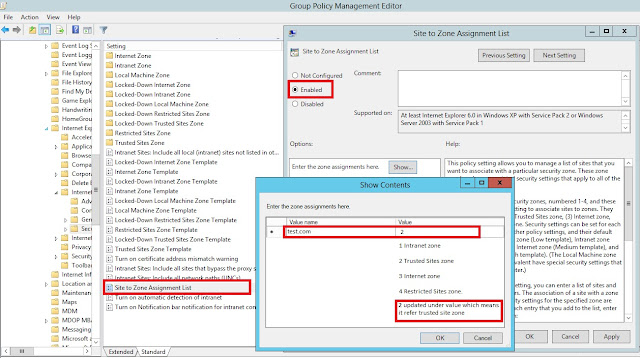






No comments:
Post a Comment